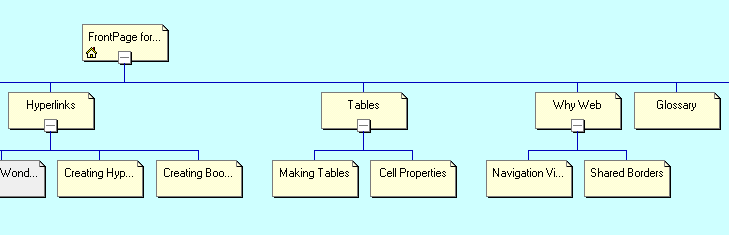
Helping users easily navigate your web site is an important part of web design. They should be able to access your homepage from any page in the web and move back and forth between major topics without always having to return to the homepage. Navigation bars automate the process of linking pages together. Like page banners, they can be included within or without shared borders.
Navigation bars included in shared border will show up on each page and provide links to whatever pages you want. Navigation bars included within the web page will be specific to that page and allow you to customize the other pages to which that particular page links.
Before you can select which links to add, you must have a thorough
understanding of how your web works. The graphic below illustrates part of
this web structure. The homepage is marked with the home icon.
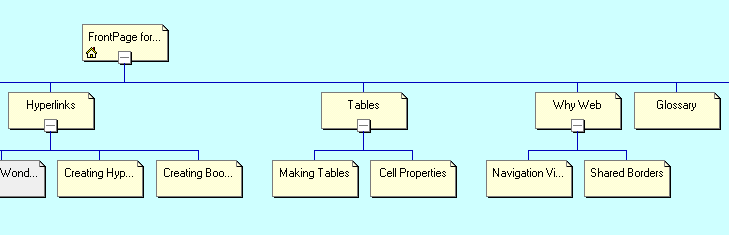
The
major topics all link to the homepage with subpages organized under each
topic. Keep the parent/child relationship in mind. The major topics
are all child pages under th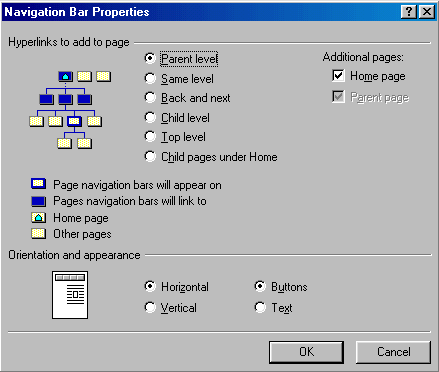 e
parent page (in this case the homepage.) The major topic pages are
themselves parent pages of the subpages linked to them.
e
parent page (in this case the homepage.) The major topic pages are
themselves parent pages of the subpages linked to them.
Now review this page and how it fits into that structure: The links in the top shared border take you to the major topics of the web site. I chose Child Pages under Home from the Navigation Bar Properties box. I also clicked the Home Page box to be sure that it appears on every page. For appearance I chose Buttons and the buttons associated with my theme were included.
The links in the navigation bar are the bottom of the page ARE NOT in a shared border but just part of the web page. For this navigation bar, I chose Same Level since I wanted to link to all the pages about making webs. The Up link will take you to the main page about Webs while the Home button will take you to the homepage for the whole site. For appearance I chose text. Notice that the link to the current page is not underlined, which helps us figure out where we are in the web.